Ok here The Tutorial First Connect Your PSP to Pc and Then Make Sure U have Seplugins Folder If Not Have Make 1
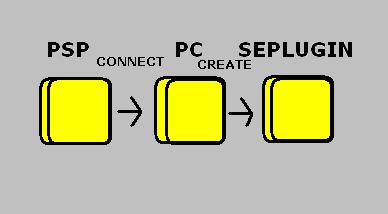
Have VSH No Need To Make 1 New Text If Not Have Make 1 Text Name VSH
Write Inside VSH ms0:/cxmb/cxmb.prx 0
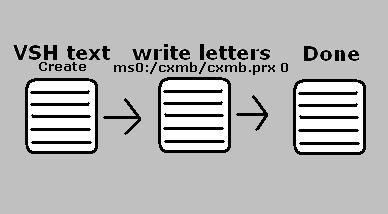
Copy The Files And Paste It On THEME
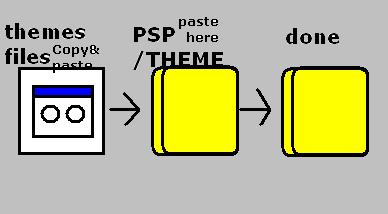
Next Reject your PSP from Computer In Your PSP Press Select If 5.XX then select Reset Device if Lower Version Hold Power Botton 3second to Shutdown And Hold R
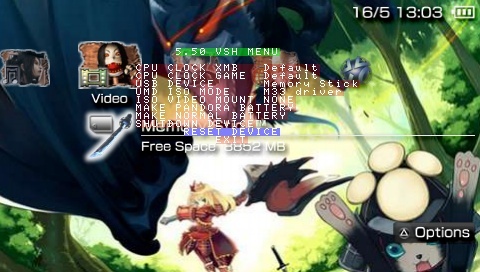
U will Be in Recovery Menu Next Go Plugins Open It
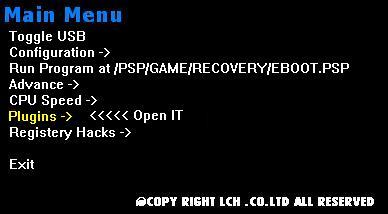
Activate The cxmb.prx And Exit The Menu Go Back Your PSP
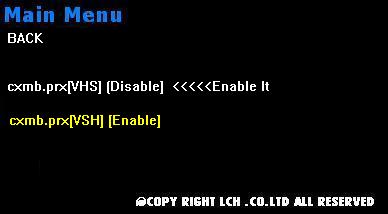
Now You In PSP Then Go To Themes settings And Theme

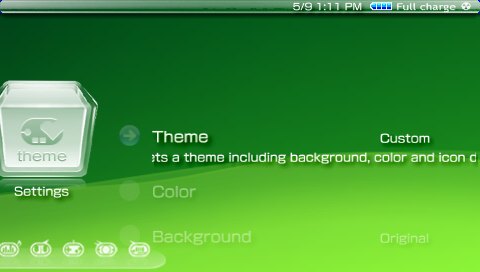
Open And Choose What Themes U

Then Apply

Ok Done Its automatic Reset Your PSP then Display The Themes U choose



Good Luck To You






